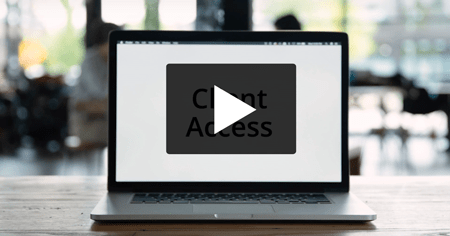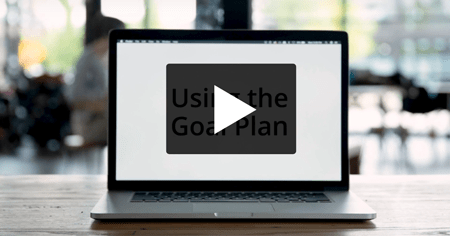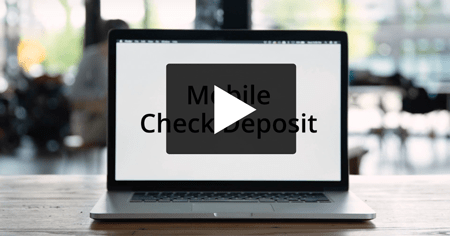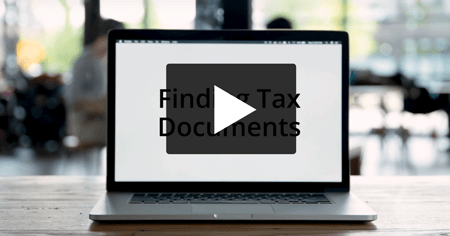To learn about Key Wealth Management and what we do, watch this short 1 minute video.
How to Use Secure Messages

In today’s era of online communication, making sure we keep your personal information safe has never been more important. And thanks to cybercrime, sending that personal information through a traditional email could compromise your security. That’s why you may receive a “Secure Message” from our office. Instead of seeing a message from us when you open the email, you’ll get a link to a Raymond James page. There you enter your login information and can view the message and reply. Here’s a preview of what to expect.
Funds Transfer on the App

You can do a lot with your phone these days – including moving funds from one account to another. Want to use the Raymond James Client Access app to make transfers a snap? In this video you can follow the steps and you’ll see how easy it is to transfer money to your investment accounts.
Sharing to TurboTax

If you use TurboTax to file your taxes, we have an “easy” button for pulling in your investment account information. In this video, you can walk through the steps of linking your Raymond James tax documents to your TurboTax account. Once you learn how to link Client Access to TurboTax, you’ll wonder why you never did it before!
Supporting Causes you Love with Donor Advised Funds
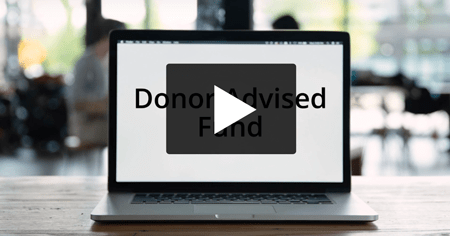
Don’t scramble to write checks to charity just before the tax deadline. Learn more about how you can set up a Donor Advised Fund (DAF) through Raymond James Charitable. Setting up a DAF is an easy and tax-efficient way to make a difference to the causes that are close to your heart.