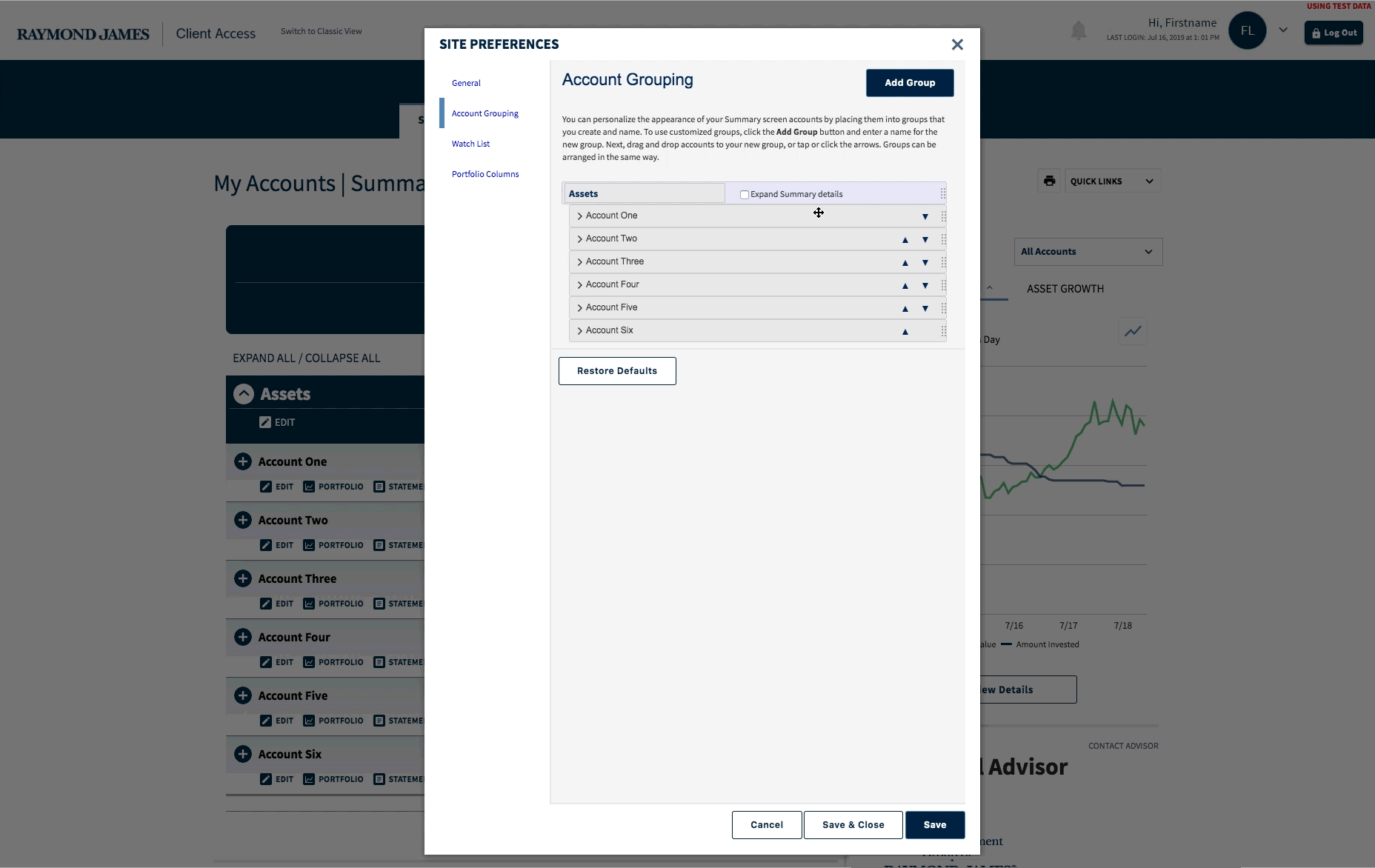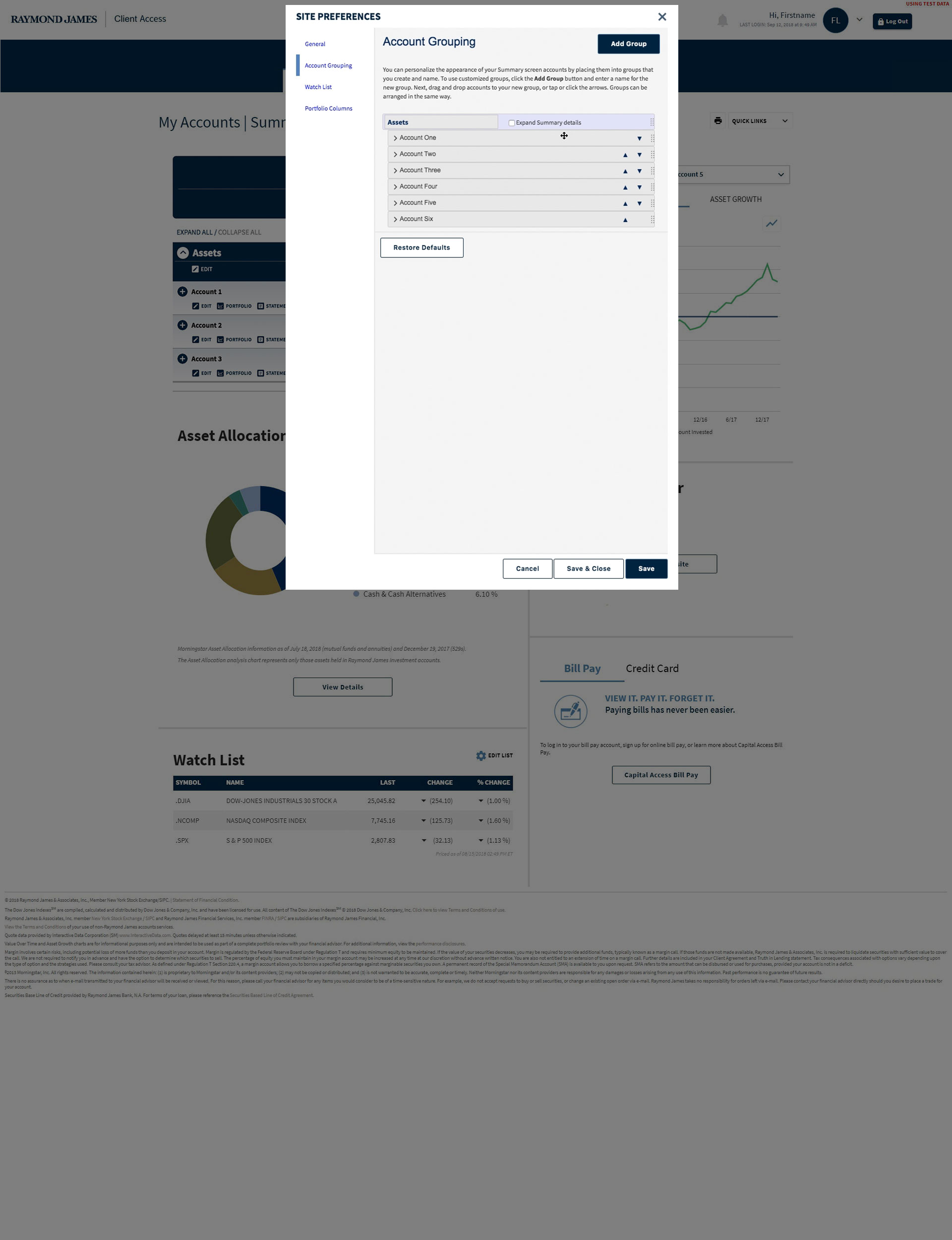You can rename the default groups for Assets and Liabilities (if applicable) as well as name any of the custom groups you create. Click and drag or tap the arrows on both the groups and individual accounts to put the groups/accounts in your preferred order. Please be sure to click Save & Close when finished.